Revolve takes a nurbs curve, spins it kind of like pottery, and makes a complete 360 degree object.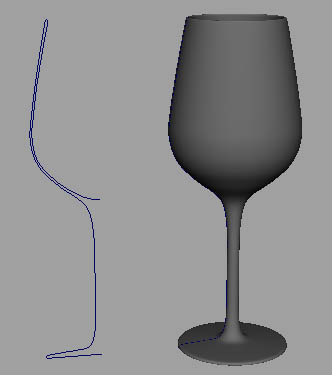
Set-up
Set the menu set to surfaces.Make sure you're familiar with basic nurbs curves and basic polygons.
Creating The Profile Curve
This is the profile of whatever object you're making. In this tutorial we're making a glass.
Profile curves are made with nurb curves.
Step one - Go to create>CV curve tool.
Step two - Create the profile of the glass on one side.
Step three - By default the pivot point will be set to the center of the scene. Since the pivot point is the point at which the revolve function will revolve the surface around, it's important that it sits in the right place. In this case, it is in the center of the scene (origin). MORE

Custom Search




