Keyframe Animation
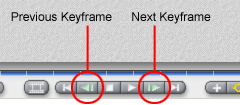
If you are new to animation or if you are a Bryce novice, I suggest you work through the tutorial from start to finish. Use the examples given in order to gain a good understanding of the concepts before embarking on your own project. If you are a more experienced user, you may just want to look at the FastTrack section below and then have a go on your own. You can always refer to specific steps in the main tutorial if you get stuck. The tutorial should be easy to follow but it is quite long and you should give yourself enough time to get through it at your own pace. Don't rush it...GO
Animating Ocean Waves

Simple Comets

Create a round parallel light by holding down the Control key and clicking on Parallel Light (the default parallel light is square and that won't work in this application)...GO





