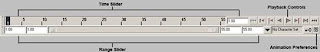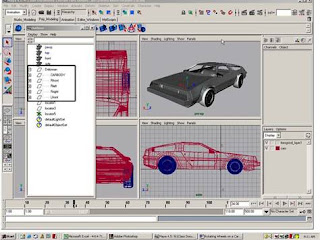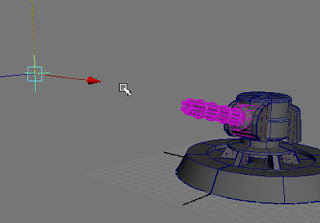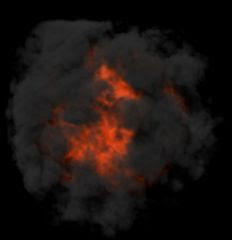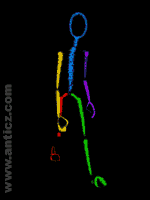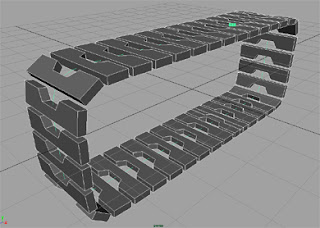MAYA Tutorial - Basics of Animation
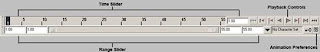
In animation, there's more to animate than simple movement. Animation requires thinking about motion, timing, and smoothness of action. Almost anything in Maya with a number attached to it can be animated. Maya simplifies your work in creating the essence of animation---timing and motion. With maya , you can animate virtually anything you can imagine, no matter how surreal.
- Animation Control and Interface
- Terms in Animation
- Animation Types
- Graph Editor...
GO
Rotating Wheels on a Car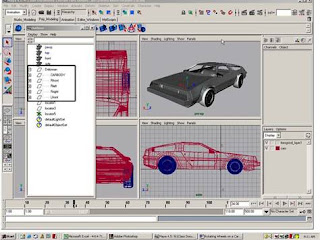
The purpose of this handout is to show you how to rotate the wheels on a car so they follow the pace of the car as it move. By doing it this way, you will get a more accurate result without setting numerous keyframes. To do this, we will use the distance tool, set driven key, and infinity cycles in the graph editor...
GO
Chain gun in Maya tutorial
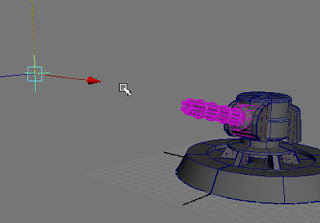
Go to animation mode, select locator and the group and go to constraints/aim constraint option box. Set aim axis to the direction your gun is pointing at (in my case it was Z), and set only on X axis. This way gun will aim only up and down...
GO
Creating a spaceship fleet using particle instance
Particles are one of greatest features in Maya. In this tutorial I’m going to show you how to use particle instancer to create fleet of spaceships flying across the planes. Also I’m going to show you how to use events to crash spaceship...
GO
Fast Puffy Type Explosions in Maya
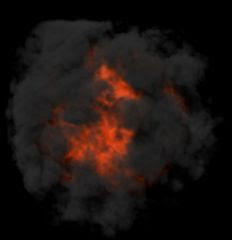
This tutorial will show how to make simple puffy explosion using fluids in Maya. It will explode and then give off black smoke...
GO
A Simple Method for creating Walk Cycles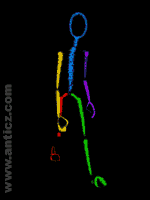
Animating a walk, where do we begin. Well first we need a character. For today's lesson we're going to use Mr.Stickman. Next we need a clear and simple method of approaching walks in general. I didn't come up with the technique that follows...
GO
Using Blend Shape for Facial Expressions
In this file we will go over using blend shape for facial expressions. This is an extremely easy and effective way to enhance you animations.
First we want to duplicate the mouse once for each expression or partial expression you want. This depends on how much you want to control the face. You can have a head sculpted for individual expressions (I.E. happy, sad, angry, etc.), or you could have a duplicated head for individual body parts, which you can combine for more detailed expressions (I.E. raised eye brow, smile, from, grin, lowered brow, etc.). For this example I will simply sculpt a few individual body part expressions. Two for the eyes (open and squint) and two for the mouth (open and smile), which I can combine to get different facial expressions...
GO
Animating Tank Treads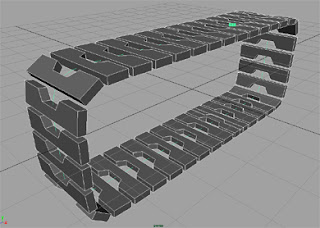
A Tutorial in creating a moving belt using path animation.This tutorial can also be applied to any animation that involves a moving belt. For Example: an esculator, conveyer belt, luggage carousel at an airport, or even belts on an engine. Let's begin...
GO