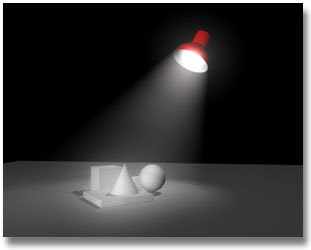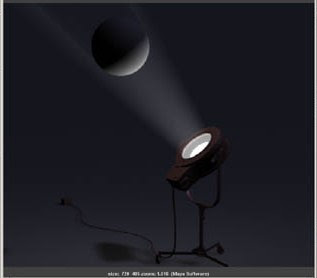Faking Global Illumination with point lights
This handout will explain how to use point lights to light a scene and give it the same look as using global illumination. The overall quality is similar, it is easier to do, and best of all, it renders faster. I used a night time kitchen scene from a short film I am working on to create this handout...
GO
Lighting flat objects
You certainly know about the way some productions or real-time application use billboards to render distant objects such as trees or signs etc... As long as the camera stays close to facing the boards they can be quite ok. Crossed billboards are often used for trees, or even a slightly more detailed « cutout » billboard so you can have it cast shadows that don't look too bad...
GO
Creating a Desk Lamp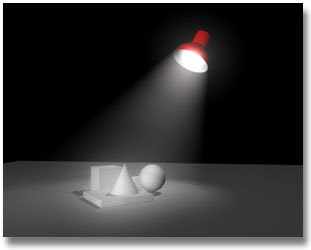
In this tutorial, we will make a desk lamp using Light Intensity Curves, Light Fog, Double-Sided Shading and Shader Glow...
GO
Improve Maya Shadow Quality
When using depth map shadows, the map resolution is very important to the quality of the shadow. Sometimes, when your spotlight has a very wide cone angle, the map resolution will not be large enough to cover the entire angle with decent quality results. The image below shows an example of this problem...
GO
Spotlight Decay Regions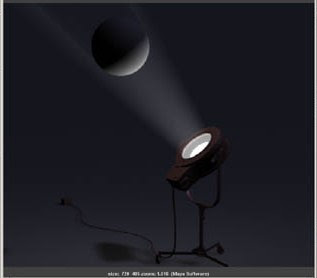
All lights in Maya (area light excluded) emanate light from a finite point in space. This is completely unnatural as all lights in nature have a measurable size. The effect that light size has in nature is found in the shadow and specular qualities present. Simulating this issue in a render is for a separate discussion, as we are now going to focus on a particular situation where the finite origin of a spotlight becomes problematic... not in how objects receive light, but how one controls the origin of light...
GO